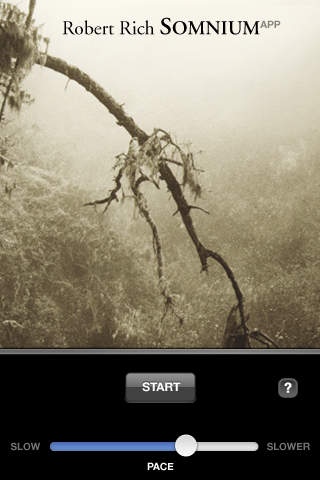Somnium 1
Continue to app
Paid Version
Publisher Description
Somnium by Robert Rich guides the listener through an ever-changing soundscape, with levels of subtle detail that reward both active attention and background listening. Somnium is possibly the longest continuous musical composition ever released on any format -- an ambient music landmark. Robert Rich has meticulously crafted a fresh studio interpretation of his notorious all-night Sleep Concerts, incorporating newly recorded material with elements from the original live events. For the app version of Somnium, Robert Rich revisited the original masters and selected numerous representative passages. The app infinitely cycles through the passages at random. The listener controls the pace at which the app cycles; "Slow" for a noticeable rate of change (for active listening) "Slower" for a more subtle effect (for sleeping and background listening). The musical environment of Somnium can act like a lens to sharpen mental images, a stimulus to help you generate internal realities, or an audio presence that changes the acoustics of a room with a shifting aural landscape. Some of the sounds are abstract, blurry, hard to separate from the background. Other sounds evoke natural environments, open spaces, insects and animal calls, wind or rain. Somnium: Deep and sonorous, mysterious and diffuse, liquid and hypnogogic.
Requires iOS 3.1 or later. Compatible with iPhone, iPad, and iPod touch.
About Somnium
Somnium is a paid app for iOS published in the Audio File Players list of apps, part of Audio & Multimedia.
The company that develops Somnium is TackyAttack. The latest version released by its developer is 1.
To install Somnium on your iOS device, just click the green Continue To App button above to start the installation process. The app is listed on our website since 2010-06-25 and was downloaded 22 times. We have already checked if the download link is safe, however for your own protection we recommend that you scan the downloaded app with your antivirus. Your antivirus may detect the Somnium as malware if the download link is broken.
How to install Somnium on your iOS device:
- Click on the Continue To App button on our website. This will redirect you to the App Store.
- Once the Somnium is shown in the iTunes listing of your iOS device, you can start its download and installation. Tap on the GET button to the right of the app to start downloading it.
- If you are not logged-in the iOS appstore app, you'll be prompted for your your Apple ID and/or password.
- After Somnium is downloaded, you'll see an INSTALL button to the right. Tap on it to start the actual installation of the iOS app.
- Once installation is finished you can tap on the OPEN button to start it. Its icon will also be added to your device home screen.